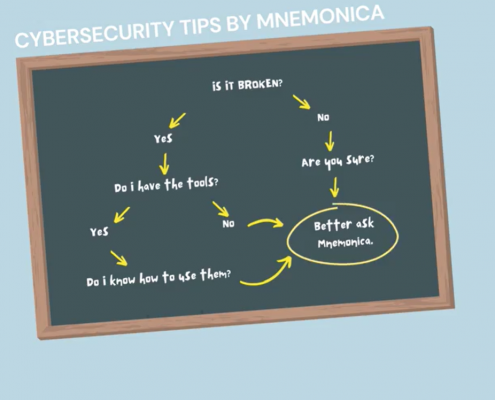Cybersecurity tips – part two
Cybersecurity Tip No 3:
Remember – never connect unknown portable devices to your computer. They may work as tools for attaching malicious commands into the attached computer or may even cause permanent damage to your own device.
Remember that any time you connect a USB device to your computer, you should be able to fully trust it. You should feel confident saying: “I’m going for a lunch break. Here is my computer, use it as you wish, and please don’t do anything evil.”
Cybersecurity Tip No 4:
Avoid using public Wi-Fi that does not require any password input to allow access. Those types of unsecured networks permit the movement of data without any encryption or security protection and put your information at risk.
Be aware that cybercriminals can even own and protect a fake Wi-Fi hotspot. Logging into such a network might expose you to many dangers like stolen login credentials and banking information. Even if this is not the case, text transmission via unsecured Wi-Fi channels leaves corporate data, images, media files, and emails open to interception, modification, and theft.
Read our previous article featuring some more Cyber Security tips here